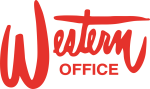If you are having issues with your Windows based computer and just want a quick fix or tutorial without having to lug anything down to the office, we can help you there! All that is required is a browser (such as Microsoft Edge or Google Chrome) and internet access on your PC. We can even connect to phones and tablets!
IMPORTANT!: Please do not attempt to try either of the following methods unless you are already on the phone, in front of your computer, and talking with one of our service techs. We cannot help you, nor do we get any kind of notification, if you try to do one of the following without contacting us first. Give us a call first before attempting to receive support from our trained and knowledgeable staff. Thank you.
We’ll help support you in one of a couple ways:
Zoho Assist is great method that is used by our professionals. To help us assist you, it is as easy as entering in a special ID to the field on the right and clicking the button when one of our techs instructs you to do so. It will first ask you for your name along with a Join button, then ask you to download a small file that once ran, will begin the connection with us. If the box on the right doesn’t show up or work correctly, please visit the following link: Join Zoho Session
If you wish to install the Zoho Assist software on your computer so you have quicker access to a support session without browsing to this website, use this: Zoho Assist Desktop Plugin

Quick Assist by Microsoft is a built-in remote support application within Windows 10 and Windows 11. It doesn’t necessarily always work that well and doesn’t have all of the features of Zoho Assist, but it can work as an alternative in case we are experiencing technical difficulties. All you need to do is search Windows (using the Search bar at the bottom of the screen or the magnifying glass) for Quick Assist and then run the app. We will give you a code to put into the box where it asks to Get Help. Follow the prompts and we’ll get connected to your computer with ease.
If you can’t find Quick Assist already installed on your computer, please click on the button/image to the right to download it directly from the Microsoft Store, or use this: Microsoft Quick Assist
Minimum Fee
$10
under 15 minutes
- Cost for a support session lasting less than 15 minutes but more than 3
- Usually just answering questions or easy over-the-phone tech support
Standard Support
up to $45
15-60 minutes
- Cost for a support session lasting between 15-60 minutes long (pro-rated)
- Will do everything in our power to help solve your problem
Long Session
$45+
per hour
- Cost per hour or partial hour after the first
- Will do everything in our power to help solve your problem
- May be necessary to bring the computer in anyway if time is critical or limited after initial support